2 real world cases.
#1 januar 2010
Left: This is the ATI Radeon9600Pro of "Saibot". The little fan was worn and screeking, after 5 years top performance.
We needed a new and quieter cooling, but a R9600 chip is very delicate and can easily crack when you mount a big passive cooler.
So we simply unplug the blower connector but leave everything as it is.
Right: We found an old modem-board, that we stripped from all components, and used as mounting base for a new blower.


Left: This is the ATI Radeon9600Pro of "Saibot". The little fan was worn and screeking, after 5 years top performance.
We needed a new and quieter cooling, but a R9600 chip is very delicate and can easily crack when you mount a big passive cooler.
So we simply unplug the blower connector but leave everything as it is.
Right: We found an old modem-board, that we stripped from all components, and used as mounting base for a new blower.


Here you can see the final blowerboard. The blower is from an old power supply. It is mounted with only 2 screws.
Left: the B-side of the board. Right: the A-side of the board..
We used the supply-voltage from the PCI bus for the blower.
The PCI-bus delivers -12V. +12V, +5V and +3.3V. For a PCI-connector pinout, see wikipedia.
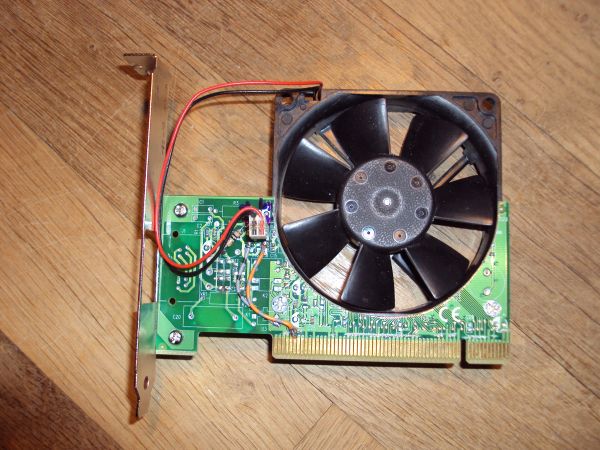

+5V made the blower run very silent, and because of the size it still cools nicely. .
Right: remember to cut ALL connections to the PCI bus, except the GND connections. If you forget some connections, you can burn off your Motherboard !!!!
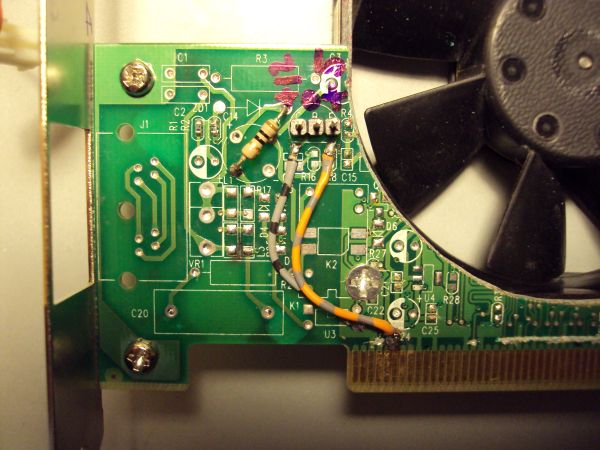

Left: The PCI-board blower is mounted close to the graphics card.
Right: Here "Saibot" in full operation, with our faithful R9600 nice and cool and QUIET.
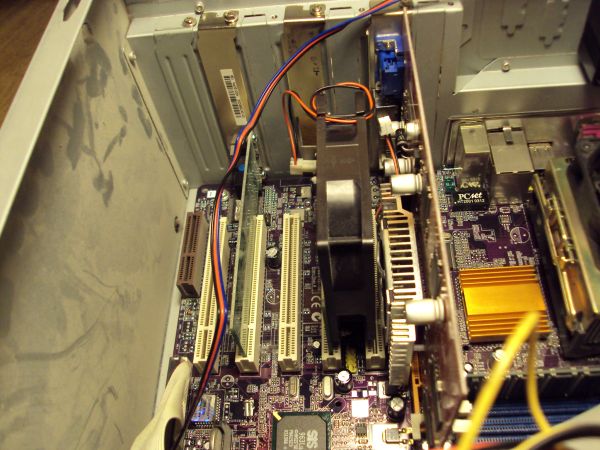

#2
This is from an earlier operation, on "Marvin", where we mounted a good quiet blower with loads of airflow.
First, the worn-out blower of the nVidia Ti4600 was disabled. This can be done by just unplugging the blower cable from the board.
Than the adjacent PCI slot was used for an *emptied* old PCI board. On this board, an extra cardboard plate was mounted, and a nice silent blower mounted in a hole.
This blower cools down the original little heatsink and also the RAM chips, that have their own heatsinks.
Note that the screws are mounted in rubber feedthroughs (made from bicycle tire) to make it really silent.

