updated march 2017
Use Western Digital and not Seagate harddisks.
Earlier, Seagate made the fastest and most reliable harddisks.
The Barracuda 7200 series, however, had some serious issues in later time.
The 7200.10 and 7200.11 have a tendency to suddenly get unstable and then get unaccessable.
Even updating the internal firmware doesn't prevent them from doing it.
SO, use Western Digital instead !!!!!!!!
They even have a longlife "black edition" and an "enterprise storage" version (with yellow label) that has an even better lifetime.
Here an illustration of my recent harddisk experience (2012):

GPT versus MBR harddisk partition style.
Master boot record (MBR) disks use the standard BIOS partition table.
GUID partition table (GPT) disks use unified extensible firmware interface (UEFI).
MBR disks do not support more than four partitions on each disk.
The MBR partition method is not recommended for disks larger than 2 terabytes.
Unfortunately, UEFI and GPT is quite unstable. Also, GPT partitioned harddisks will be unusable in older PC's.
In W10, the default partition style is GPT, when you have a UEFI bios.
So it is a good idea to switch off UEFI in your bios and convert your harddisk to MBR.
You can change a disk from GPT to MBR partition style as long as the disk is empty and contains no volumes.
The following screenshot explains the two steps for converting a GPT disk to MBR disk, directly in windows> control panel> computer management> storage> disk management .
Pls notice that you have to rightclick two different places (many other descriptions don't mention that).
It works fine in W10 and W7:
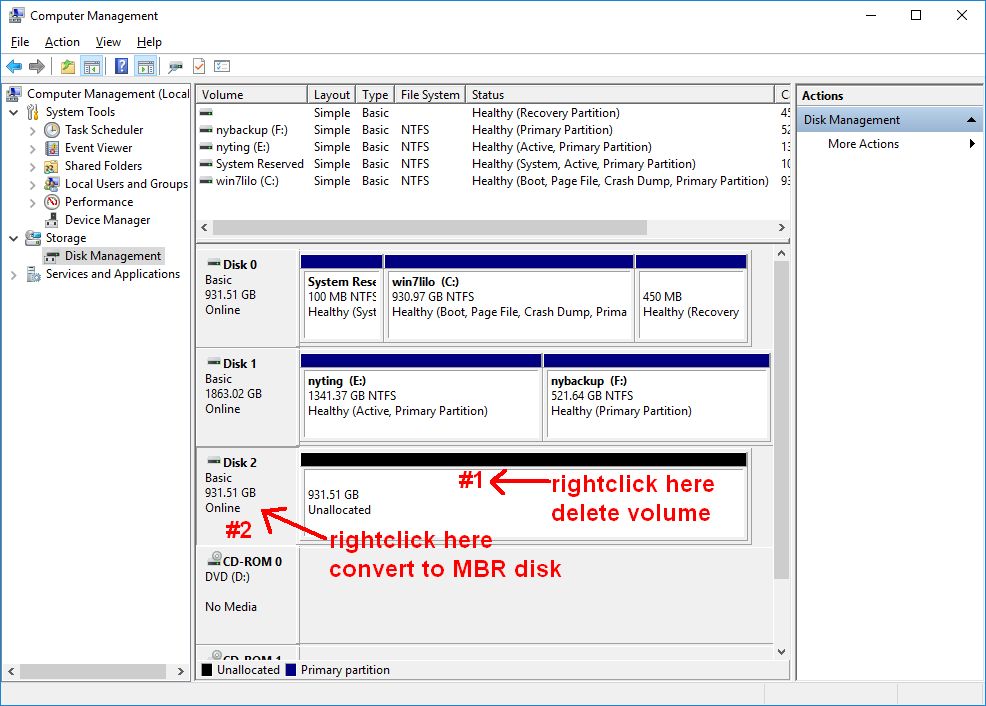
The following link is a good description for linux. link