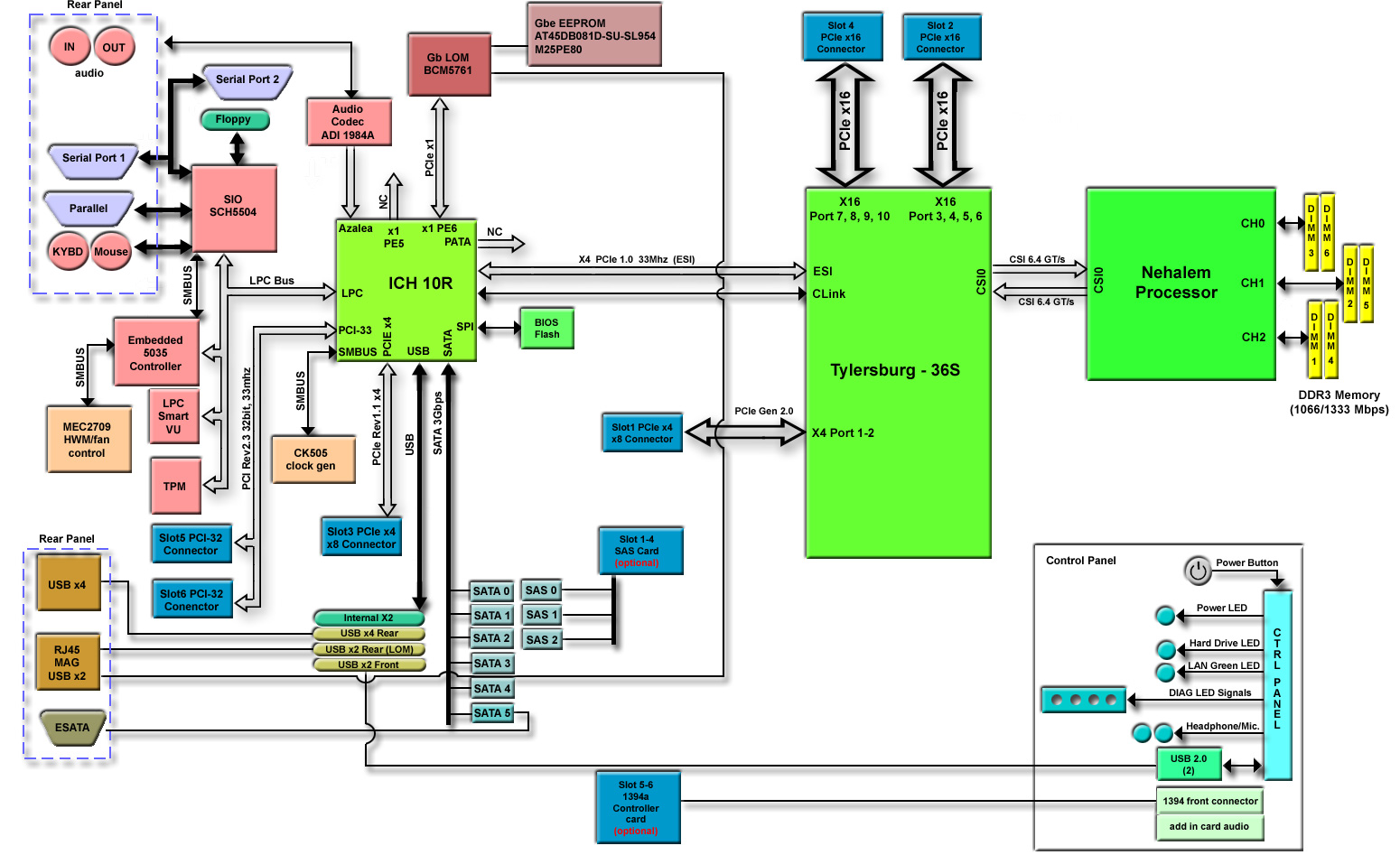A motherboard is the most important part of the PC.
It has a Chipset, consisting of a North Bridge and a South Bridge, that takes care of the communication between the CPU (Microprocessor) and the Graphics Card, Harddrive, LAN, Audio, and all ports.
The Chipset also interfaces to the BIOS, a little standalone program that runs when the PC starts, and that configures everything to get the PC working.
A motherboard also has a lot of Voltage Regulators for all circuits, and controls the Cooling Fans.
When building your own PC, you have to be aware of the following things:
- A motherboard can come in different sizes or shapefactors. The most used is ATX, but also micro-ATX is used a lot because it is smaller. Also BTX exists (used in e.g. DELL T3500) but it has a weird shape and different placement of connectors compared to the more standard ATX variants, and probably you will not be able to upgrade the PC later to an ATX mobo.
- The motherboard must support the socket of your CPU (and ideally also next generations of your CPU, so you can upgrade later)
- Avoid motherboards with a little blower on the NorthBridge. A passive cooler is better because it will not wear out or make noise.
- Does it support the right sort of slot for your Graphics Card at the right speed?.
- Does it support your RAM type? Some motherboards don't support ECC types, and only very few support Registered RAM.
- Does it have a usable BIOS? Some motherboards I have encountered had a bios that didn't have some important setting possibilities or were not intuitive or even had their own idea about how to mistreat the hardware.
- Does it support multi-channel RAM access? That increases your RAM data speed. Newer CPUs and server motherboards support even 3-channel.
- Does it support Highspeed harddrives, USB3, GigaLAN etc?
- What sort of Capacitors are used in the Voltage Regulators? The most common defects in motherboards are bad capacitors. The motherboard in the example below has "solid capacitors" that have a much longer lifetime than standard types.
Typical Motherboard blockdiagram (Zurq)
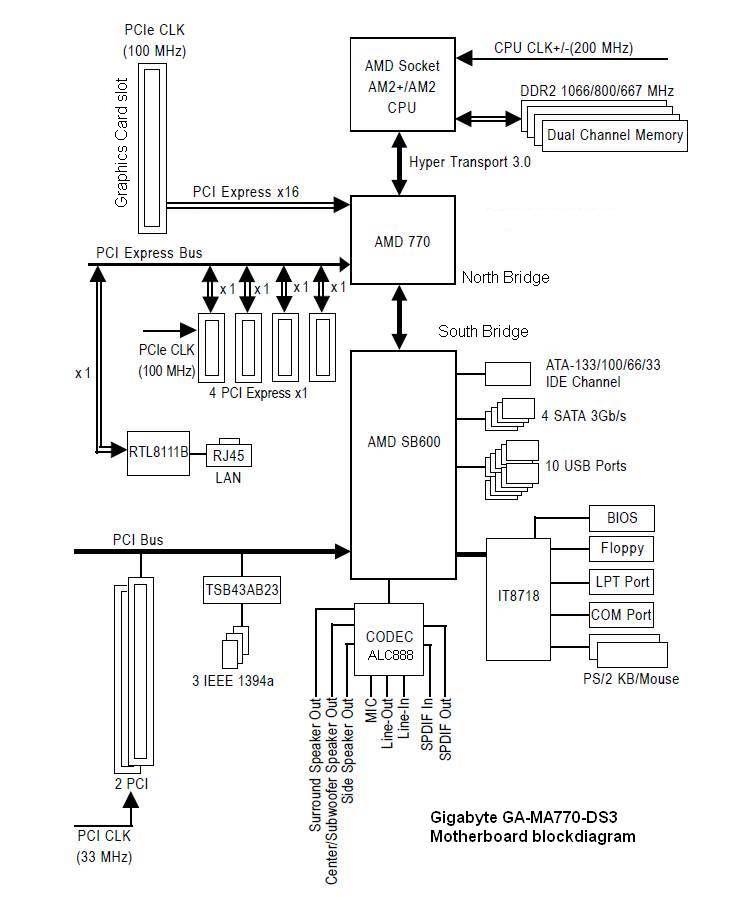
Advanced Motherboard with Xeon CPU and triple channel memory (Lilo)