You can use your old router as accesspoint.
If you want to expand your wireless network on e.g. the first floor, the best way to do this is to connect a lan cable from your router to an accesspoint upstairs.
An accesspoint costs at least as much as a router, but you don't have to buy an accesspoint if you have an old router that you don't use anymore. A router has all the functionality that an accesspoint has plus a lot more but that normally be bypassed with some settings.
Just use an old router with some changed settings that turn it into an accesspoint.
step 1:
With a PC connected to your active router, open a CMD and write ipconfig /all and note the following parameters (example from a Windows PC and my TDC Homebox router from Sagem)
IPv4 address 192.168.1.15
subnet mask 255.255.255.0
default gateway 192.168.1.1
DHCP server 192.168.1.1
DNS server 192.168.1.1
NB in Lubuntu 16.04 to show ip and gateway and DNS, the LX terminal can be used and the command: nmcli dev show.
step 2:
Open a browser and log in to the active router by typing 192.168.1.1 (its default gateway).
Check in its "configuration > advanced settings" > DHCP server" what the start and stop IP adresses are:
In my Sagem case DHCP start=192.168.1.10 and DHCP stop=192.168.1.99. (Another often used range is 192.168.1.100 to 192.168.1.199)
Check also its broadcast ip= 192.168.1.255
Log out again
step 3:
Find your old router, to be used as Accesspoint.
Reset it by pressing the reset button for 10 seconds
Get the following info from the manual(example from my Dlink DIR615):
default login IP= 192.168.0.1
default username= admin
default passw= [empty]
step 4:
connect your PC to one of the LAN ports.
write the login IP adress in a browser and log in.
In Internet settings, just leave everything as it is or choose dynamic IP (is not used but a fixed IP in the same range as the local IP sometimes gives problems).
In (local) LAN settings, Switch off DHCP
Set router local LAN IP address to the same subnet as the active routers gateway, but outside the DHCP and broadcast range:
(in my case somewhere between 192.168.1.100 and 192.168.1.254, so I used 192.168.1.234)
Change the admin login password to something decent.
Change the WIFI SSID to something funny, the WIFI login password to something difficult both logical.
Change the WIFI channel to a frequency with lowest disturbance.
Save and logout.
NB the next time you want to log in to your newly created accesspoint, you have to use that new address.
step 5:
Connect one of the LAN ports (do NOT use WAN port) to a LAN output of the active router.
The PC is still connected to a LAN-port of the accesspoint.
The configuration looks like this.
The new router is downstairs, the old router (now accesspoint) is upstairs:
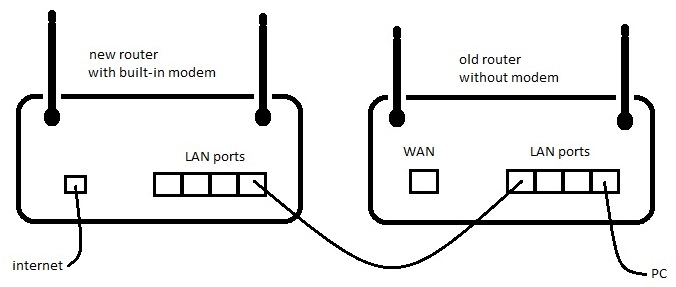
All LAN ports of both routers have a built-in switch and can be used to connect to PCs, printers, cameras etc.
Write the following command on your pc, to check that it works:
cmd> ipconfig /all
(example from my setup:)
IPv4= 192.168.1.15
subnet mask= 255.255.255.0
default gateway= 192.168.1.1
DHCP server= 192.168.1.1
DNS servers= 192.168.1.1