.chm and .hlp files cannot be opened in W10.
CHM files are specially compiled html files, and HLP are specially compiles rtf files.
(M$ said they didnt want to offer a solution because those files can potentially be used to do nasty things to your computer)
For W7 and now also for W8 there was a KB fix from M$ that worked for the .hlp files, but not in W10.
Pls check the M$ support site, because it could be that they have published a fix after I wrote this page.
Their most recent KB about this is KB917607
reading .chm files in W10:
In fact this is easy when you know the trick.
The .chm should just be unblocked by rightclicking on the file > properties > tick "unblock"
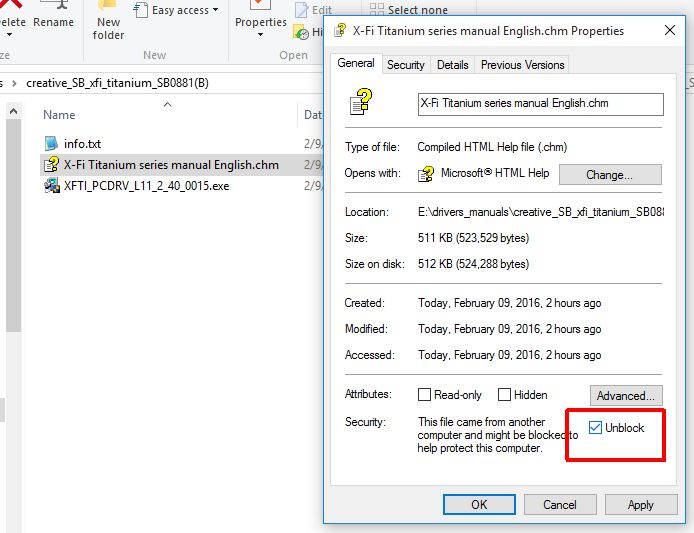
reading .hlp files in W10:
There exist some more or less hi-tech solutions to this.
What works easiest for me, is just running the executables stolen from Windows XP
It can be hard to get those files, especially the 64b version, so here they are (made available via "tenforums").
zipped 32bit version
Download the 64b version if you have a 64b W10.
When you doubleclick the "winhlp32.exe", it will open the file selection menu, then just select the .hlp file and you can read it.
Reading .hlp files in W7:
The official M$ fix for this can also be downloaded from here (you never know when it disappears from their support page).
msu 64bit version
For nerds:
For some more technical discussion and usable batchfiles, read e.g. the thread in tenforums
this page is made with Notepad2