How to modify the 802.3af PoE of a security cam
How to modify the 802.3af PoE of a security cam to a simple 'no-electronics' version.
This is my experience with a cheap security camera, the Secomp VALUE VCIF1-1W Cube IP.
It has the following features:
# Day and night vision, with built-in IR light and automatic IR filter.
# PIR movement detection
# Microphone and speaker
# WLAN
# PoE (Power over Ethernet) 802.3af
# SD card slot
# 2 H264 video streams, 1Mpx 30fps
# Alarm output switch
I bought it second hand (2021), and it is quite advanced and took me some time to find out how to use it.
The available information on the internet is not very usable.
So for others that look for useful help, here it is!
It is an indoor cam, but I used it outdoor for more than 2 years through summer and winter without problems, mounted under a table.
This is the cam; stand, back, front:

Power Over Ethernet (PoE)
One amazing thing with this camera is that it can be supplied over the LAN cable with the modern 802.3af PoE standard. This uses an advanced circuitry that starts up with a low voltage, measures the device impedance and when compatibility is found it switches to 48V.
In that way it is possible to supply the camera over the LAN cable for more than 100m.
PoE uses a powersupply inside the house that supplies the cam via the LAN cable. At the cam side, no external stuff is needed, because the circuitry to obtain the supplyvoltage from the LAN cable is built-in the cam.
A supply like the 'TP-link POE-150s' can be used.
It uses the TX and RX pairs in the LAN cable, via "center-tapped" transformers, and it has all the electronics to comply with the 802.3af protocol:

But with a very simple modification inside the securitycam, you can use a "no-electronics" PoE with 12V, for distances up to 30m.
This simple 12V PoE is just an adapter made of two LAN connectors mounted back-to-back:

I had two 10-pin connectors with metal shielding, that easily could be soldered together.
A powersupply plug was also soldered to it, and everything fitted nicely in a tiny plastic box.
The simple PoE just uses the two "spare" pairs in the LAN cable for powersupply.
That is possible because the LAN connection only uses 2 pairs; wires 1&2, 3&6.
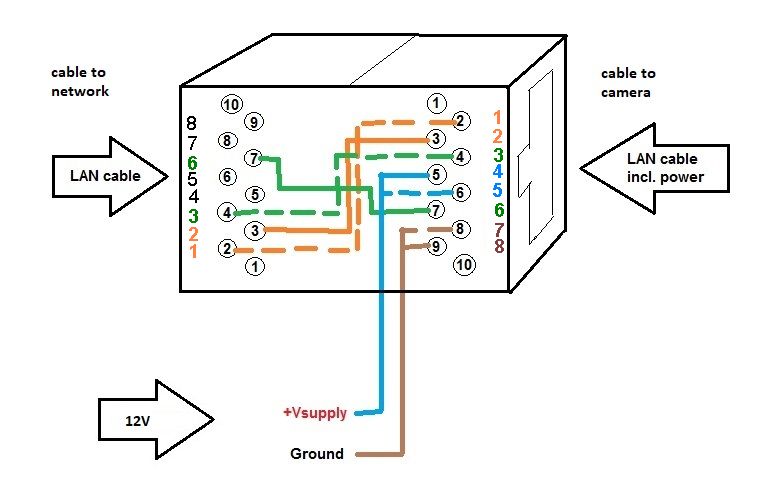
Modification for simple 12V PoE
The inside looks like this; front board and rear board:
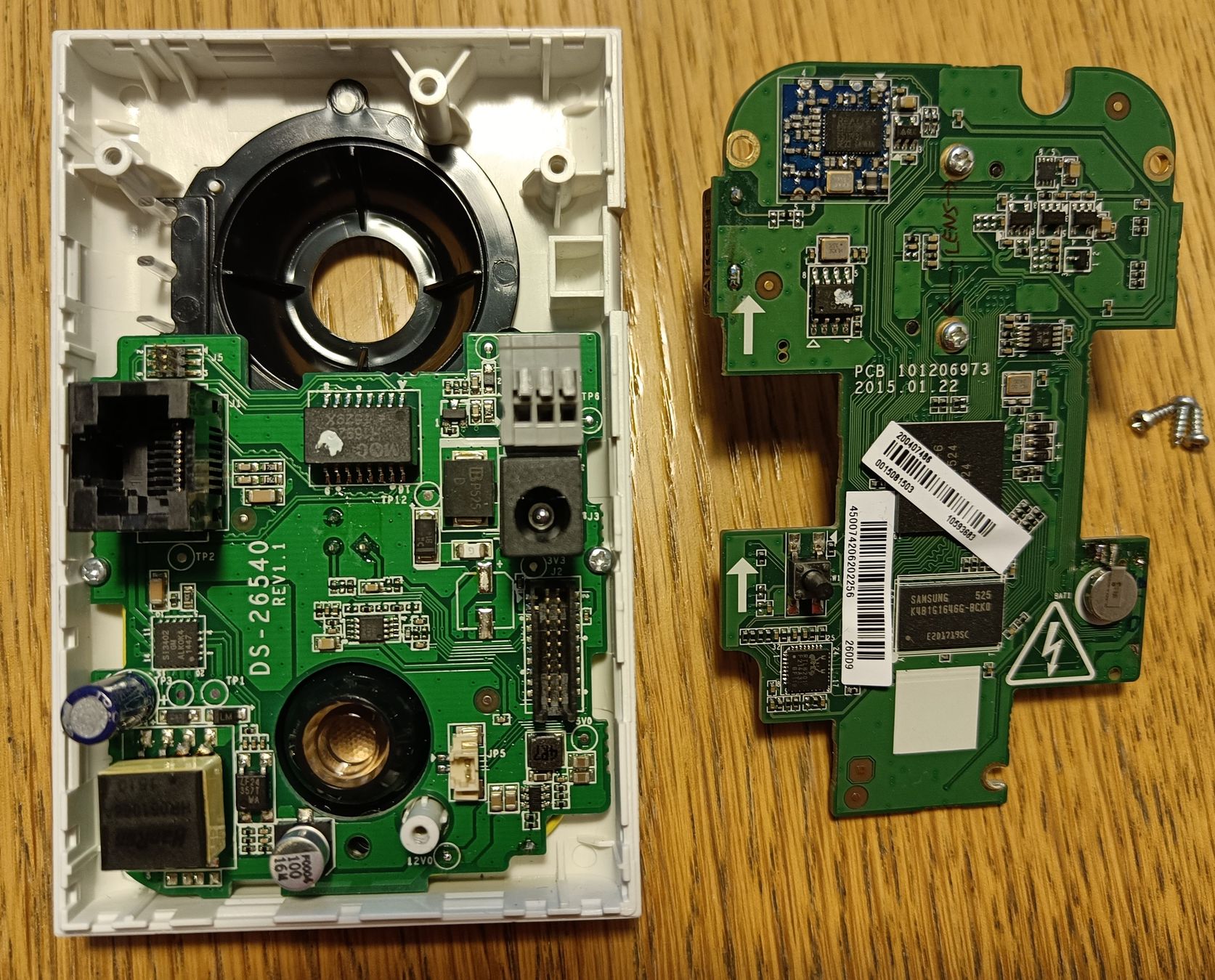
And the other side of the boards; on the rear board you can see the modification which consist of two wire connections:
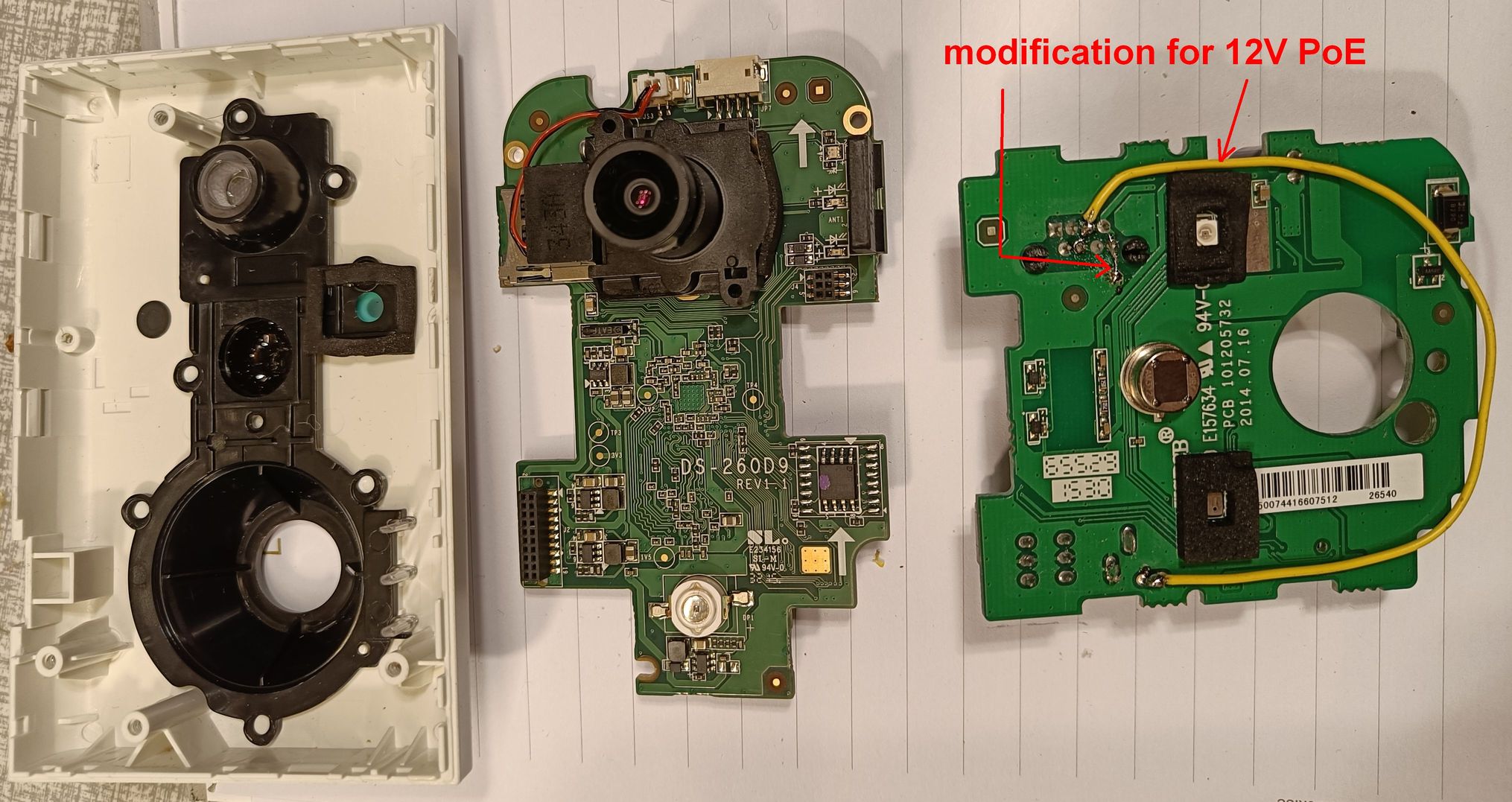
The frontside board has the LAN connector and the PoE-PD chip Si3402GM.
This chip has 2 sets of PoE inputs;
Both sets or one of these can be used.
1) CT1/CT2 which gets the 48V from the transformer CenterTaps,
2) SP1/SP2 which gets the 48V from the SparePairs.
The TP-link PoE-150S only uses the CT1/CT2 supply, so when we connect the Spare Pairs for our simple 12V PoE, we still have the free choice to use either the 48V or 12V PoE supply method.
A voltage of 12V on SP1/SP2 (pins 10,11) will not activate the Si3402 12V-SMPS (SMPS means "Switch Mode Power Supply"), which makes it easy just to wire the Spare Pairs 4&5, 7&8 in parallel with the existing "ext 12V" input.
The camera's powersupply schematic (inclusive the modification with 2 extra wires) looks like this;
Spare Pairs 4&5, 7&8 can now be used to supply with +12V (instead of the exotic 48V) :
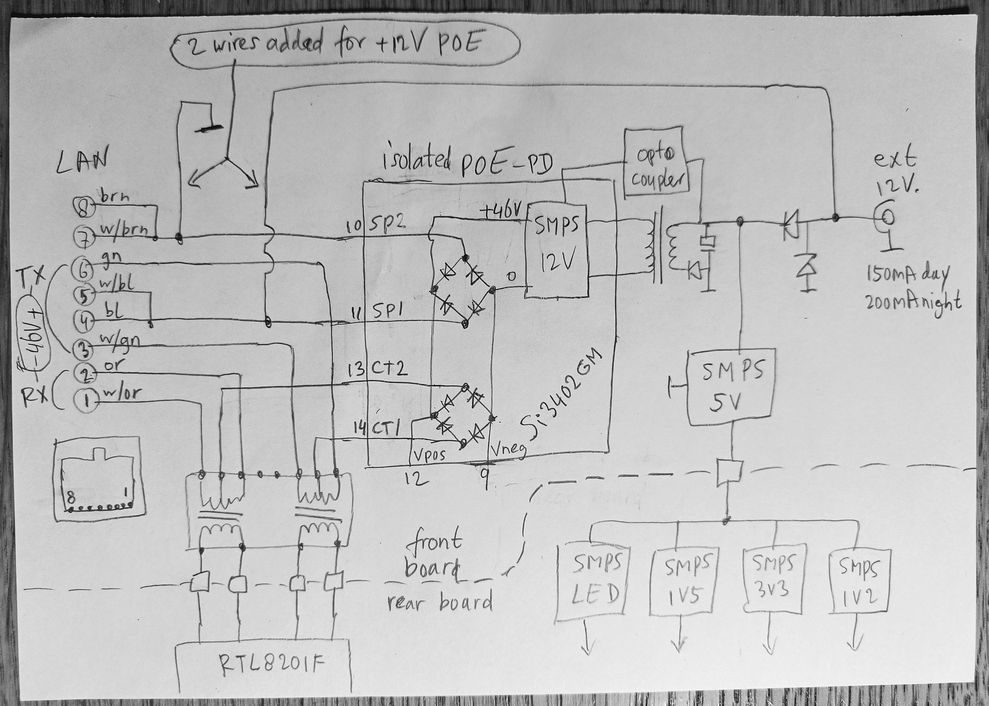
I tested that the 5V-SMPS works down to 10V on the 12V input, so for 200mA we can tolerate a cable resistance of max 2V/200mA = 10 Ohms.
Configuration
As the PC camera interface of this security cam uses active-X, you can only use Internet Explorer.
But that is standard available in W10, just by selecting 'Reload in Internet Explorer mode' (settings).
Write your camera's IP address in the browser, use the 'Webcomponents' plugin (this will download from the camera the first time you use it), and log in.
After a factory reset, the IP address is 169.254.55.184 (but the manual says something else!). You can also use Secomp's tool 'SADPTool' to detect your cameras.
When connected to your network, it can be controlled and viewed with a normal browser (also on your phone) and it even has a built-in server that can record and trigger on motion. It also has a built-in microphone and you can talk back when you use Messenger.
That's it!.
this page is made with Notepad2