updated 2019

PC cooling can be a noisy affair; a *performance* PC needs cooling for the following parts, and that can mean a lot of blowers:
- Power supply
- CPU
- north/south bridge
- graphics card
- harddisk
- evt. RAM
Here below some good practical ways to increase cooling and reduce the noise.
Blower Control.
If you are looking for a circuit that automatically makes your cabinet fans running at the lowest speed, while keeping the temperature down, pls check this.
You can easily build it yourself.
see here
Power Supply cooling.
Here you need a Power supply with a big but slow blower.
I previously often used a NorthQ 4001 400W PSU with 120mm fan (this is both good, quiet and cheap), but
now mostly use Corsair quality power supplies.
see here
Graphics card cooling.
#1 The best you can buy is a graphics card with "passive cooling".
That means that it doesnt have its own blower, but is cooled with a large heatsink and airflow from other blowers in the PC cabinet.
Those blowers are normally big and with low speed, so they dont make so much noise but still move a lot of air.
But you need to have a good airflow through the passive heatsink!
Here below you can see how it can go wrong, and 2 ways to fix it. Click on the pictures to see the descriptions.
| how to improve passive cooler airflow | changing to newer generation GPU |
 |
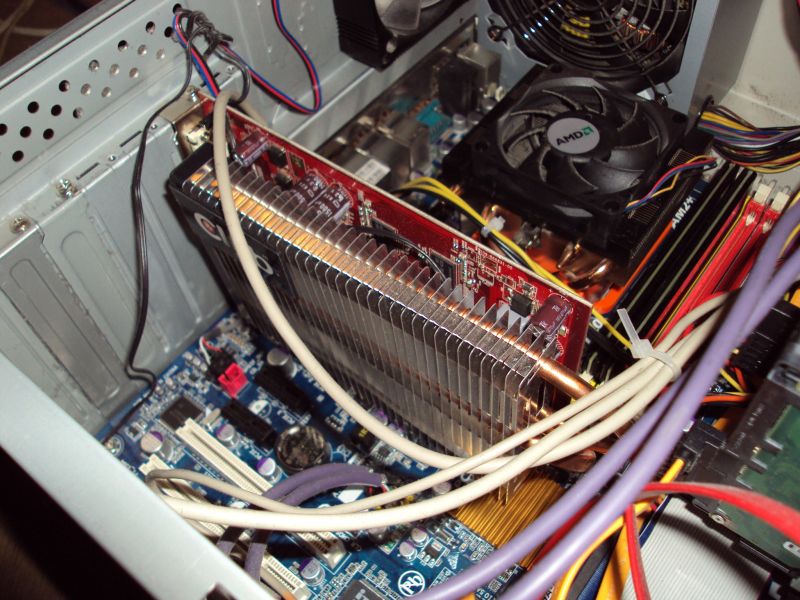 |
#2 The second best is a graphics card with a big heatsink and slow blower mounted in it.
| very quiet 2-slot ATI R9800 |
 |
#3 Normally, if you have a Graphics card with blower, it has a very little heatsink and the blower is a fast-running noisy little fellow. It has only a limited lifetime, and than it starts screeking.
Of course you can mount a new little blower, but that is not so clever.
Here below you can see 2 better ways of fixing your graphics card cooling. Click on the pictures to see how to do it.
| mount a bigger and quieter blower | mount a passive heatsink cooler instead |
 |
 |