How to modify a security cam PoE (Power over Ethernet)
How to make a simple modification to a security cam, so it can be powered via the LAN cable.
Here is my experience with 3 different Security Cameras.
Most modern security cams can be wirelessly connected by WLAN and just need a Powersupply cable.
But often the WLAN is not a good idea, because a quite good connection is needed which normally means that you have to place an extra accesspoint that is not far away from the camera (wireless connection has low signal when going through walls, and is disturbed by other WLANs).
A better solution is to use a LAN cable, but that often means 2 cables.
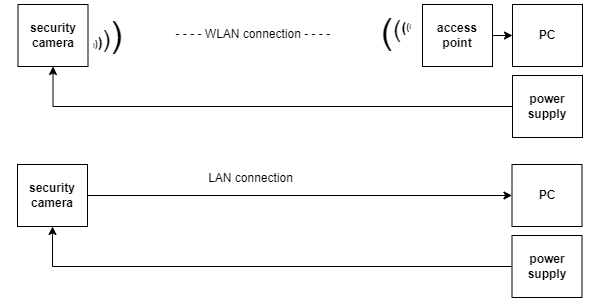
But it is really NOT necessary to use 2 cables, because the powersupply can be routed inside the LAN cable.
So only a LAN cable is needed for both the data connection and the powersupply.
That is called PoE; Power over Ethernet.
There are 2 ways to implement PoE:
1) Using an advanced powersupply with "center tapped transformers" using the "802.3af standard", that is supported by some security cams.
2) A simple "passive" scheme using the powersupply that was delivered with your cam, exploiting "spare pairs" in the LAN cable.
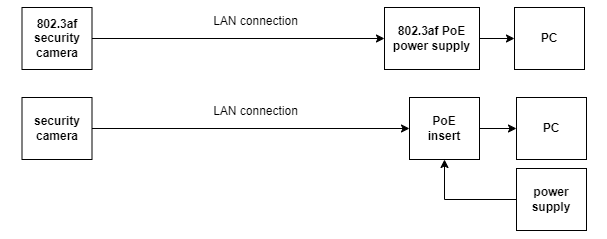
NB there also exist LAN switches that can supply PoE, even up to 90W per port.
Most often, 802.3af uses 48V or even 56V as supply voltage, whereas the passive version mostly uses 24V. Higher voltage means lower current thus less loss in the wires and longer usable distance. But for a security cam that doesnt use very much current, 12V or even 9V will work fine.
PoE standard:
| type | what | power positive | power negative |
| 802.3af (type A) | 2-pair (100Mbps) | 3+6 (center tap) | 1+2 (center tap) |
| 802.3af (type A) | 4-pair (1Gbps) | 3+6, 4+5 (center tap) | 1+2, 7+8 (center tap) |
| 802.3 (type B) | 2-pair, passive (100Mbps) | 4+5 | 7+8 |
NB beware of the colours;
pair 4+5 is blue/whiteblue, so one should expect this to be the negative connection of the powersupply but it is the positive!
This shows the pin numbering and colour followingorder of a LAN cable:
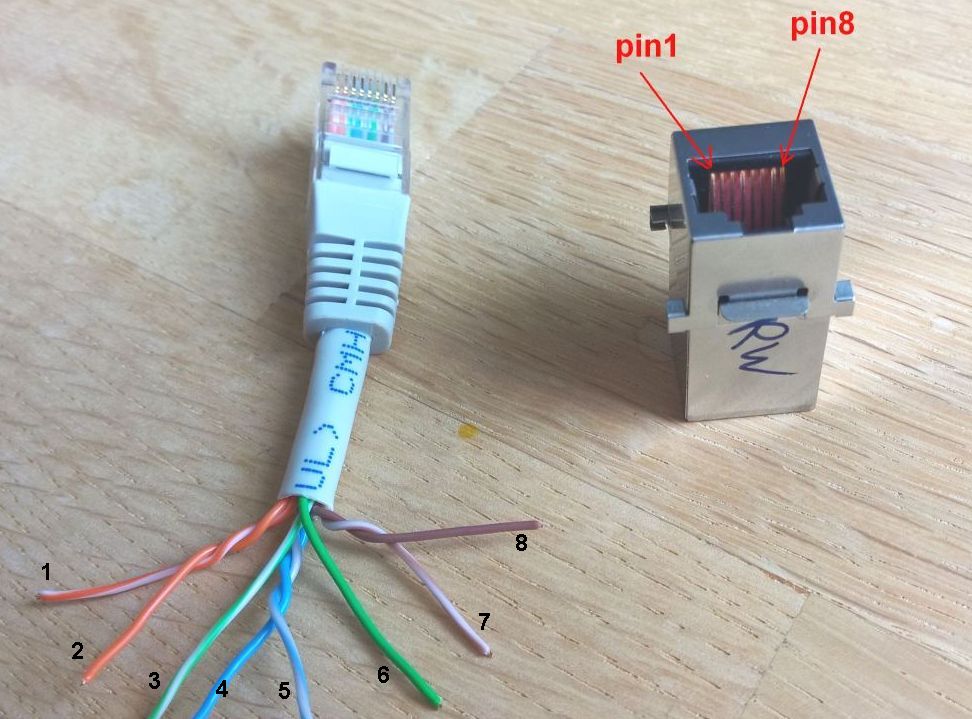
Here is my experience with modifying 3 different Security Cameras:
-------------------------------------------------------------------------------
TP-Link Tapo C310, and also Tapo C320ws.
A modern camera with night-vision.
It comes with a 9V powersupply that normally is connected via a standard 5.5mm connector.
It can be easily modified for a simple PoE with the existing 9V powersupply.
Click the picture for a description:

Modify a switch to deliver PoE.
Instead of using a PoE injector, it is also easy to modify a 100Mbps LAN switch.
This is especially useful when you want to connect multiple cameras.

Secomp VALUE VCIF1-1W
An older camera with night vision.
it doesn't come with a powersupply, but you can either use 12V via a standard 5.5mm connector or a 48V 802.3af PoE powersupply.
It can be easily modified for a simple PoE with a 12V powersupply.
Click the picture for a description:

TP-Link TL-SC3430
An older very robust camera without night vision.
It comes with a 12V powersupply that normally is connected via a standard 5.5mm connector.
It can be easily modified for a simple PoE with the existing 12V powersupply.
Click the picture for a description:
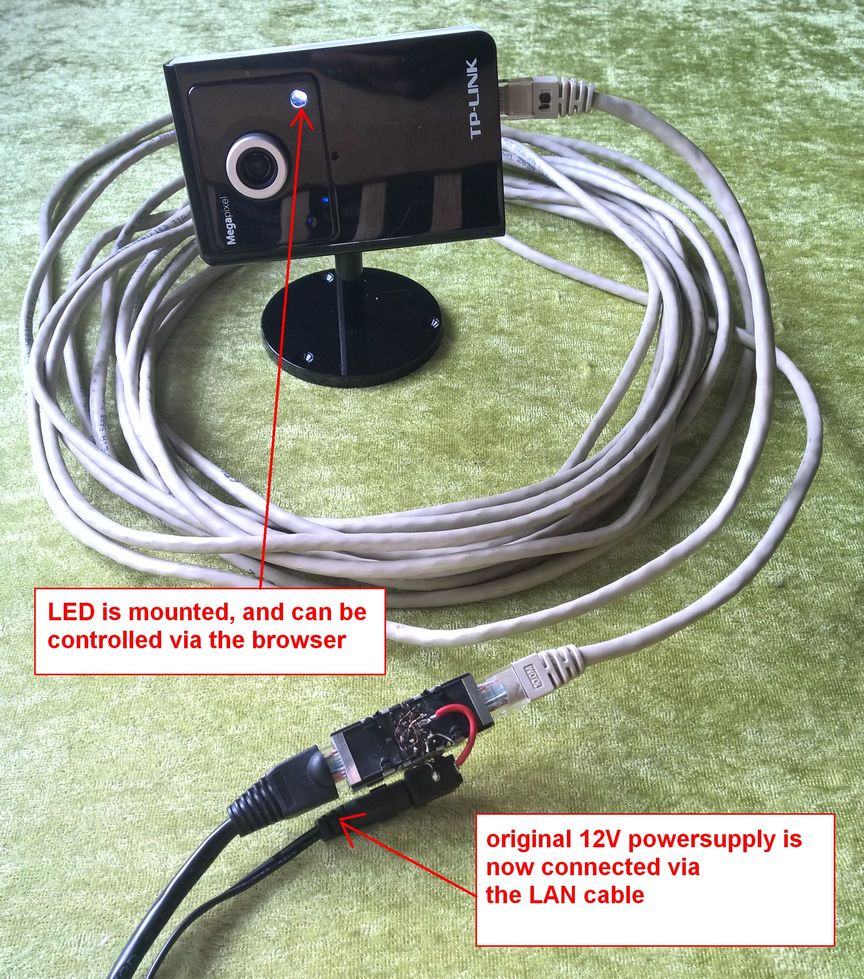
That's it!.
this page is made with Notepad2